Composing your own Windows Container with a Dockerfile
In the previous blog post Getting Started with Windows Containers I showed how to run containers and pull existing containers from the public repository Docker Hub. Now it is time to create a new image and add it to Docker Hub.
I wanted to create a Hello World image that works on Windows Containers. I chose to create the Hello-World program using .NET Core – it runs cross platform (Linux, Mac & Windows), but I’m using Windows.
On the Windows Server 2016 container host I created in the previous blog post, I needed to install .NET Core. You can either go to http://dot.net/core to download or execute the following PowerShell to download the installer.
Invoke-WebRequest https://go.microsoft.com/fwlink/?LinkID=809122 -OutFile c:\dotnetinstall.exe
I created a folder called HelloWorld and executed the following commands in a command prompt:
PS C:\Users\aly\Desktop\HelloWorld> dotnet new
Created new C# project in C:\Users\aly\Desktop\HelloWorld.
PS C:\Users\aly\Desktop\HelloWorld> dotnet restore
log : Restoring packages for C:\Users\aly\Desktop\HelloWorld\project.json...
log : Writing lock file to disk. Path: C:\Users\aly\Desktop\HelloWorld\project.lock.json
log : C:\Users\aly\Desktop\HelloWorld\project.json
log : Restore completed in 1049ms.
PS C:\Users\aly\Desktop\HelloWorld> dotnet run
Project HelloWorld (.NETCoreApp,Version=v1.0) will be compiled because expected outputs are missing
Compiling HelloWorld for .NETCoreApp,Version=v1.0
Compilation succeeded.
0 Warning(s)
0 Error(s)
Time elapsed 00:00:01.8161040
Hello World!
PS C:\Users\aly\Desktop\HelloWorld> dotnet publish
Publishing HelloWorld for .NETCoreApp,Version=v1.0
Project HelloWorld (.NETCoreApp,Version=v1.0) was previously compiled. Skipping compilation.
publish: Published to C:\Users\aly\Desktop\HelloWorld\bin\Debug\netcoreapp1.0\publish
Published 1/1 projects successfully
PS C:\Users\aly\Desktop\HelloWorld>
You can use any executable, I just needed something simple to work with. .NET Core is my simple choice.
I am going to base my image on the microsoft/windowsservercore image. But instead of installing .NET Core myself, I can use an image that already has .NET Core installed called microsoft/dotnet:windowsservercore. See all the official Microsoft Docker images at the Microsoft Docker Hub repository. So pull down the microsoft/dotnet:windowsservercore image
docker pull microsoft/dotnet:windowsservercore
If you want to play with it run the following command to start a container and a command prompt will appear. Type exit when you want to go back to the container host.
docker run -it microsoft/dotnet:windowsservercore
Now let’s create the Hello World image. Create a file called Dockerfile without extension outside the /HelloWorld folder and add this:
FROM microsoft/dotnet:windowsservercore
MAINTAINER Anders Lybecker (@Lybecker)
ADD /helloworld/bin/Debug/netcoreapp1.0/publish/ c:\\code
ENTRYPOINT dotnet c:\\code\\helloworld.dll
Line 1 dictates that I’m basing the Hello World image on the official image microsoft/dotnet:windowsservercore Line 2 is just maintainer information and is optional Line 3 adds the content of the publish folder of the container host to the image in c:\code Line 4 sets the default command to execute the Hello World program
For more details see the Dockerfile reference.
Build the container by executing the docker build command. The image is named myhelloworld and tagged with v1 for version 1. The last . specifies where the Dockerfile is located.
PS C:\Users\aly\Desktop> docker build -t myhelloworld:v1 .
Sending build context to Docker daemon 341.5 kB
Step 1 : FROM microsoft/dotnet:windowsservercore
---> 1e21a0790e96
Step 2 : MAINTAINER Anders Lybecker (@Lybecker)
---> Running in 6812a0ecf67d
---> 5dce994e32a4
Removing intermediate container 6812a0ecf67d
Step 3 : ADD /helloworld/bin/Debug/netcoreapp1.0/publish/ c:\\code
---> 22fade758f23
Removing intermediate container 665f9e677611
Step 4 : ENTRYPOINT dotnet c:\\code\\helloworld.dll
---> Running in dad461888c4c
---> 204ed6ed0b59
Removing intermediate container dad461888c4c
Successfully built 204ed6ed0b59
That’s it. You have now created your own image. Let’s try to run it
PS C:\Users\aly\Desktop> docker run myhelloworld:v1
Hello World!
You can see the image in the local image repository with the docker images command.
PS C:\Users\aly\Desktop> docker images
REPOSITORY TAG IMAGE ID CREATED SIZE
myhelloworld v1 204ed6ed0b59 10 minutes ago 8.111 GB
microsoft/dotnet windowsservercore 1e21a0790e96 2 weeks ago 8.111 GB
microsoft/windowsservercore 10.0.14300.1030 02cb7f65d61b 10 weeks ago 7.764 GB
microsoft/windowsservercore latest 02cb7f65d61b 10 weeks ago 7.764 GB
The myhelloworld:v1 image is based on the microsoft/dotnet:windowsservercore which is based om microsoft/windowsservercore:10.0.14300.1030. You can see all the layers via the docker history command
PS C:\Users\aly\Desktop> docker history myhelloworld:v1
IMAGE CREATED CREATED BY SIZE COMMENT
204ed6ed0b59 12 minutes ago cmd /S /C #(nop) ENTRYPOINT ["cmd" "/S" "/C" 46.58 kB
22fade758f23 12 minutes ago cmd /S /C #(nop) ADD dir:4bef0fa9bcfacdaa9bb8 40.96 kB
5dce994e32a4 12 minutes ago cmd /S /C #(nop) MAINTAINER Anders Lybecker 181.2 MB
1e21a0790e96 2 weeks ago cmd /S /C mkdir warmup && cd warmup & 40.96 kB
2 weeks ago cmd /S /C #(nop) ENV NUGET_XMLDOC_MODE=skip 4.756 MB
2 weeks ago cmd /S /C setx /M PATH "%PATH%;%ProgramFiles% 160.7 MB
2 weeks ago cmd /S /C powershell -NoProfile -Command 40.96 kB
2 weeks ago cmd /S /C #(nop) ENV DOTNET_SDK_DOWNLOAD_URL 40.96 kB
2 weeks ago cmd /S /C #(nop) ENV DOTNET_SDK_VERSION=1.0. 7.764 GB
I have made my Hello World image available on Docker Hub, so you can pull and run the image on your Windows Container host like so:
PS C:\Users\aly\Desktop> docker pull anderslybecker/dotnet-hello-world:windowsservercore
windowsservercore: Pulling from anderslybecker/dotnet-hello-world
Digest: sha256:1df17a8a38d969b71b38333be25f76757e69f1537c7a86a6ee966bca87163464
Status: Image is up to date for anderslybecker/dotnet-hello-world:windowsservercore
PS C:\Users\aly\Desktop> docker run anderslybecker/dotnet-hello-world:windowsservercore
Hello World!
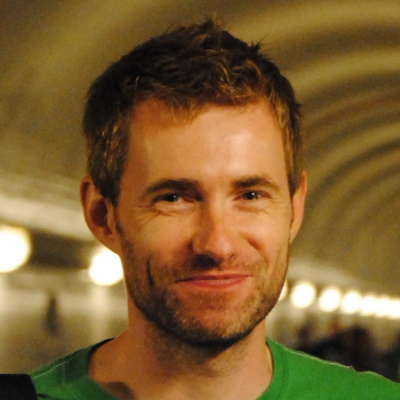

Comments