Removing SVN folders with PowerShell

I need to remove.svn folders from an existing Visual Studio Solution a customer email me, so I could commit it to another SVN repository.
If I had access to the original SVN repository, I could have used the export function, as it does not include the .svn folders – but no, it should not be that easy.
What the heck, I have been putting it off way too long to start working with PowerShell. It should be a familiar environment as it is object-oriented with a C# like syntax with full access to the .Net Framework Base Class Libraries (BCL).
Here it goes – my first PowerShell script…
function RemoveSvnFolders([string]$path)
{
Write-Host "Removing .svn folders in path $path recursive"
Get-ChildItem $path -Include ".svn" -Force -Recurse |
Where {$_.psIsContainer -eq $true} |
Foreach ($_)
{
Remove-Item $_.Fullname -Force -Recurse
}
}
The Write-Host Cmdlet just writes the content to console window.
If you are like me, a PowerShell novice - start with the Getting Started with Windows PowerShell article and use the free tool PowerGUI from Quest Software. It’s PowerShell IDE with an integrated syntax highlighter editor and debugger.
In line 5 the Get-ChildItem Cmdlet iterates the path recursively and filtering the result to include only “.svn” files and folders. The force parameter allows the cmdlet to get items that cannot otherwise be accessed by the user, such as hidden or system files. Get-ChildItem Cmdlet can also iterate the registry.
Afterwards the result from Get-ChildItem Cmdlet is piped to the Where-Object Cmdlet (Where is an alias for Where-Object). The psIsContainer is a property on a folder. If it is equal to true pass it to the next pipe. I could have written the following instead:
Where {$_.mode -match "d"}
Use the below statement to list all properties for the files and folders in the current folder:
Get-ChildItem | format-list -property *
The foreach statement iterates every item and deletes the folder with the Remove-Item Cmdlet.
Calling the method is as simple as:
RemoveSvnFolders("c:svnMy Solution")
On TechNet there is a myriad of articles with the root Windows PowerShell Core and more task oriented like A Task-Based Guide to Windows PowerShell Cmdlets and Piping and the Pipeline in Windows PowerShell.
Remove SVN folders PowerShell Script.
Happy PowerShelling… 🙂
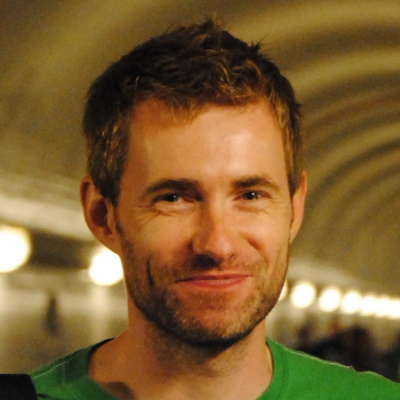

Comments